A Comprehensive Guide to DeepSeek and GPU Server Localization Deployment
Views : 463
Update time : 2025-02-17 11:32:11
A Comprehensive Guide to DeepSeek and GPU Server Localization Deployment
In today’s data-driven world, businesses and researchers are increasingly relying on advanced AI models like DeepSeek to extract insights, automate processes, and enhance decision-making. However, deploying such models efficiently requires robust hardware infrastructure, particularly GPU servers, to handle the computational demands. This guide will walk you through the step-by-step process of localizing DeepSeek on a GPU server, ensuring optimal performance and scalability.

---
1. Introduction to DeepSeek and GPU Servers
### **What is DeepSeek?**
DeepSeek is a cutting-edge AI model designed for deep learning tasks such as natural language processing, image recognition, and predictive analytics. Its ability to process large datasets and deliver accurate results makes it a valuable tool for industries ranging from healthcare to finance.
Why Use GPU Servers?
GPU (Graphics Processing Unit) servers are essential for running AI models like DeepSeek due to their parallel processing capabilities. Unlike CPUs, GPUs can handle thousands of computations simultaneously, significantly reducing training and inference times. Localizing DeepSeek on a GPU server ensures faster processing, lower latency, and greater control over data privacy.---
2. Prerequisites for Deployment
Before diving into the deployment process, ensure you have the following:
Hardware Requirements
- **GPU Server**: A server equipped with high-performance GPUs (e.g., NVIDIA A100, RTX 3090, or Tesla V100).- **Storage**: Sufficient SSD or NVMe storage for datasets and model files.
- **RAM**: At least 32GB of RAM (64GB or more recommended for large-scale tasks).
- **Cooling System**: Adequate cooling to handle the heat generated by GPUs.
Software Requirements
- **Operating System**: Ubuntu 20.04 LTS or CentOS 7 (recommended for compatibility).- **NVIDIA Drivers**: Latest drivers installed for your GPU.
- **CUDA Toolkit**: Version 11.3 or higher.
- **cuDNN Library**: Optimized for deep learning tasks.
- **Docker**: For containerized deployment (optional but recommended).
- **Python**: Version 3.8 or higher.
---
3. Step-by-Step Deployment Guide
Step 1: Set Up the GPU Server
1. **Install the Operating System**: Begin by installing Ubuntu or CentOS on your server.2. **Update the System**: Run `sudo apt update && sudo apt upgrade` (for Ubuntu) or `sudo yum update` (for CentOS) to ensure all packages are up to date.
3. **Install NVIDIA Drivers**:
- Download the latest drivers from the [NVIDIA website](https://www.nvidia.com/Download/index.aspx).
- Install the drivers using the terminal:
```bash
sudo apt install nvidia-driver-<version>
```
- Reboot the server to apply changes.
Step 2: Install CUDA and cuDNN
1. **Download CUDA Toolkit**:- Visit the [CUDA Toolkit Archive](https://developer.nvidia.com/cuda-toolkit-archive) and select the appropriate version.
- Follow the installation instructions provided by NVIDIA.
2. **Install cuDNN**:
- Download cuDNN from the [NVIDIA Developer Portal](https://developer.nvidia.com/cudnn).
- Copy the files to the CUDA installation directory:
```bash
sudo cp cuda/include/cudnn*.h /usr/local/cuda/include
sudo cp cuda/lib64/libcudnn* /usr/local/cuda/lib64
sudo chmod a+r /usr/local/cuda/include/cudnn*.h /usr/local/cuda/lib64/libcudnn*
```
Step 3: Set Up Python Environment
1. **Install Python**:```bash
sudo apt install python3.8 python3-pip
```
2. **Create a Virtual Environment**:
```bash
python3 -m venv deepseek-env
source deepseek-env/bin/activate
```
3. **Install Required Libraries**:
```bash
pip install torch torchvision torchaudio --extra-index-url https://download.pytorch.org/whl/cu113
pip install transformers datasets
```
Step 4: Download and Configure DeepSeek
1. **Clone the DeepSeek Repository**:```bash
git clone https://github.com/deepseek-ai/deepseek.git
cd deepseek
```
2. **Install Dependencies**:
```bash
pip install -r requirements.txt
```
3. **Configure the Model**:
- Modify the configuration file (`config.yaml`) to specify the number of GPUs, batch size, and other parameters.
- Ensure the model paths and dataset locations are correctly specified.
Step 5: Run DeepSeek on the GPU Server
1. **Start Training or Inference**:- For training:
```bash
python train.py --config config.yaml
```
- For inference:
```bash
python infer.py --config config.yaml
```
2. **Monitor Performance**:
- Use `nvidia-smi` to monitor GPU usage and temperature.
- Optimize performance by adjusting batch size and learning rate.
---
4. Best Practices for Localization
- **Data Security**: Ensure all data is encrypted and access is restricted to authorized personnel.
- **Regular Backups**: Schedule regular backups of model checkpoints and datasets.
- **Scalability**: Use containerization (e.g., Docker) to scale the deployment across multiple servers.
- **Monitoring Tools**: Implement monitoring tools like Prometheus and Grafana to track system performance.
---
5. Troubleshooting Common Issues
- **Driver Compatibility**: Ensure the NVIDIA driver version matches the CUDA toolkit version.
- **Out of Memory Errors**: Reduce batch size or use gradient accumulation.
- **Slow Performance**: Optimize data loading pipelines and enable mixed precision training.
---
6. Conclusion
Deploying DeepSeek on a GPU server is a powerful way to leverage AI capabilities while maintaining control over your infrastructure. By following this guide, you can set up a robust and efficient environment for running DeepSeek, ensuring high performance and scalability. Whether you’re a researcher, developer, or business owner, this localization approach will help you unlock the full potential of AI.
For further assistance, feel free to reach out to our support team or explore our documentation. Happy deploying!
相关新闻
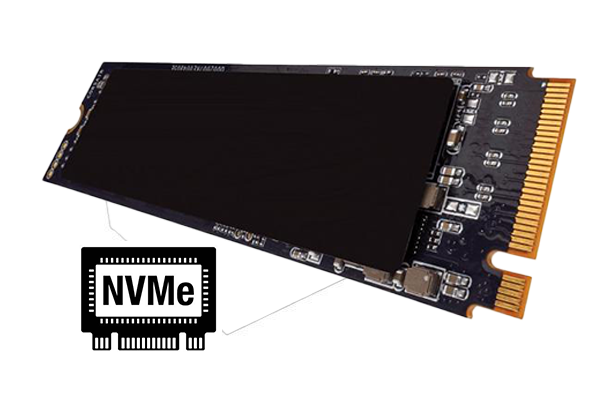 Data Center Storage Chassis for NVMe Arrays
Data Center Storage Chassis for NVMe Arrays
Jun 12,2025
NVMe Isn’t Optional Anymore. It is now the default for performance-first data centers.
 AI Computing Server Chassis OEM/ODM Wholesale: Powering the AI Revolution
AI Computing Server Chassis OEM/ODM Wholesale: Powering the AI Revolution
Jun 12,2025
AI workloads are growing fast—faster than most off-the-shelf hardware can handle. Whether you're running a data center or building a custom GPU cluster, one thing’s clear: AI needs smarter infrastructure. That starts with the right server chassis. You need optimized airflow, modular scalability, and hardware that doesn’t buckle under pressure. Why Your Server Chassis Matters (More Than You Think!)
 GPU Server Case OEM Factory: Real Hardware for Real Workloads
GPU Server Case OEM Factory: Real Hardware for Real Workloads
Jun 11,2025
When you're deep in high-performance computing—training models, running inference pipelines, or crunching petabytes—you know one thing: your hardware has to work as hard as your code.
 What is a Dual-Node Server? Definition, Benefits & Use Cases
What is a Dual-Node Server? Definition, Benefits & Use Cases
Mar 31,2025
Imagine a box, like a computer case. But inside this one box, there are two whole computers. They work by themselves, but they share some things. This is what a dual-node server is. It is like getting two computers for the space of one!

